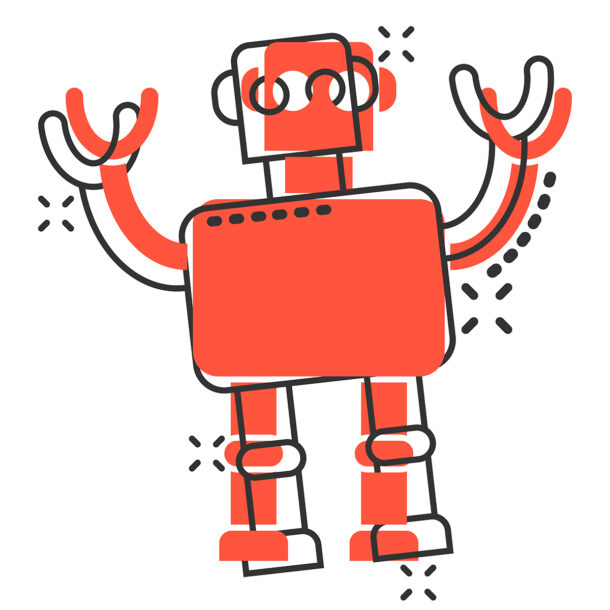Introduction
WhatsApp Business has become a powerful platform for nurturing potential customers through its ability to engage with them in real-time. With over 2 billion active users worldwide, WhatsApp offers businesses an unmatched opportunity to connect with leads on a personal level.
Automating lead nurturing on WhatsApp not only saves time but also ensures consistent and timely communication with prospects. By using automation, businesses can:
- Deliver personalized content
- Respond instantly to queries
- Guide leads smoothly through the sales process
In this article, we will discuss 5 innovative ways to automate WhatsApp for lead nurturing, so your business can stay ahead:
- Understanding WhatsApp Business for Effective Lead Nurturing
- Using Chatbots for Smooth Lead Management on WhatsApp
- Connecting WhatsApp Business with CRM Tools for Seamless Lead Tracking
- Automating Follow-ups with Leads via WhatsApp Business API
- Measuring Success: Analytics and Optimization for Automated WhatsApp Lead Nurturing Strategies
By implementing these strategies, you’ll be able to make the most of WhatsApp Business, driving sales growth and improving customer relationships.
1. Understanding WhatsApp Business for Effective Lead Nurturing
WhatsApp Business offers several features designed to enhance communication and streamline lead nurturing processes. These features include:
- Business Profile: Create a professional profile that showcases your business information, including address, description, email, and website.
- Quick Replies: Save and reuse frequently sent messages to speed up responses.
- Labels: Organize your contacts or chats with labels for easy identification and follow-up.
- Automated Messages: Set up automated greeting messages for new customers and away messages when you are unable to respond immediately.
These tools simplify the management of customer interactions, making it easier to deliver timely and relevant information to leads.
Benefits of Using Multimedia Elements
Engaging potential customers requires more than just text-based communication. WhatsApp Business allows you to incorporate multimedia elements such as photos, videos, and voice notes into your lead nurturing strategies. The benefits include:
- Enhanced Engagement: Multimedia can capture attention more effectively than plain text.
- Improved Understanding: Visuals and audio can help explain complex concepts more clearly.
- Personal Touch: Voice notes add a personal element that can enhance the emotional connection with leads.
1.1 Utilizing Multimedia Features for Automated Lead Nurturing on WhatsApp
To maximize the effectiveness of your lead nurturing efforts on WhatsApp, utilize its multimedia capabilities. Here are some best practices:
Sending Product Demo Videos
Product demo videos are an excellent way to educate leads about your offerings. They provide a visual representation of how your product works and its benefits.
- Highlight Key Features: Focus on the most important features that solve specific pain points for your audience.
- Keep it Short and Engaging: Aim for concise videos that maintain viewer interest throughout.
- Call to Action: Include a clear call to action directing viewers on what to do next.
Using Personalized Audio Messages
Personalized audio messages create a human connection with potential customers. They can convey tone and emotion that text alone cannot achieve.
- Introduce Yourself: Start with a brief introduction to establish who you are and why you’re contacting them.
- Tailor the Message: Customize the content based on the lead’s interests or previous interactions with your business.
- Clear Next Steps: Provide actionable next steps or encourage further engagement.
Incorporating these strategies will not only make your communications more engaging but also help build stronger relationships with potential customers.
By leveraging multimedia features effectively, you can create creative lead conversations that stand out in today’s competitive market.
2. Leveraging Chatbots for Seamless Lead Management on WhatsApp
Chatbots have revolutionized the way businesses manage leads, making automated conversations a cornerstone of efficient lead nurturing on WhatsApp Business. By automating initial interactions, chatbots streamline the lead qualification process, ensuring that potential customers receive timely and relevant information without human intervention.
Key Strategies for Effectively Utilizing Chatbots in Your WhatsApp Lead Nurturing Funnel
- Automated Lead Qualification
- Chatbots can quickly assess the needs and interests of a lead by asking targeted questions. This allows businesses to segment leads based on their responses and tailor subsequent interactions accordingly.
- Dynamic Content Delivery
- Incorporate rich media such as images, videos, and documents in chatbot conversations to provide a more engaging experience. For instance, sending product brochures or demo videos can help educate leads about your offerings.
- 24/7 Availability
- One of the significant advantages of chatbots is their ability to operate round-the-clock. This ensures that no lead goes unattended, regardless of time zones or business hours.
- Data Collection and Analysis
- Chatbots can gather valuable data about lead preferences and behaviors. This data can be analyzed to refine your marketing strategies and improve lead nurturing efforts.
2.1 Designing Interactive Chatbot Flows for Personalized Lead Engagement
Creating interactive chatbot flows is essential to deliver personalized experiences that resonate with leads. Here are some best practices:
- Using Buttons and Quick Replies
- Utilize buttons and quick replies within your chatbot dialogues to offer predefined options for lead engagement. This not only makes it easier for users to interact but also helps in segmenting leads based on their choices.
Example:
- “Are you interested in learning more about our product?”
- Yes
- No
- Maybe later
- Segmentation Through Interaction
- By tracking which buttons or replies are selected, you can segment your audience into different categories such as ‘interested’, ‘not interested’, or ‘needs more information’. Tailor follow-up messages based on these segments to maintain relevance.
- Personalized Responses
- Implement dynamic fields that pull information from CRM systems to personalize messages (e.g., “Hi {FirstName}, we noticed you’re interested in {ProductName}”). This level of personalization fosters a stronger connection with leads.
- Interactive Content Elements
- Embed interactive elements like carousels, images, or even quizzes within your chatbot flows. These elements make the conversation engaging and help gather more detailed insights into lead preferences.
Best Practices for Designing Interactive Chatbot Flows
- Clarity and Simplicity
- Keep messages clear and concise to avoid overwhelming users with too much information at once.
- Contextual Relevance
- Ensure that each interaction builds upon previous ones, maintaining context throughout the conversation.
- Feedback Mechanisms
- Include options for users to provide feedback or ask questions at any point during the interaction. This not only enhances user experience but also provides valuable insights into areas needing improvement.
- Regular Updates and Testing
- Continuously update your chatbot scripts based on performance metrics and user feedback. Regular testing ensures that the bot remains effective in engaging and converting leads.
By leveraging these strategies, businesses can create robust automated systems that nurture leads effectively through WhatsApp Business, ensuring a seamless transition from initial contact to conversion.
3. Integrating WhatsApp Business with CRM Tools for Seamless Lead Tracking
Integrating your WhatsApp Business account with a CRM system is vital for holistic lead management. This integration ensures that every interaction with potential customers is tracked, analyzed, and utilized to refine your lead nurturing strategies.
The Importance of CRM Integration
- Centralized Data Management: By linking WhatsApp Business with your CRM, you can centralize all customer data. This allows for a unified view of each lead’s journey, making it easier to tailor interactions and nurture relationships effectively.
- Enhanced Customer Insights: Integration provides deeper insights into customer behavior and preferences, enabling more informed decision-making. You can track which messages resonate most and adjust strategies accordingly.
- Streamlined Communication: Automated workflows within the CRM ensure that follow-ups and reminders are timely and relevant. This reduces manual effort and increases efficiency in managing leads.
Step-by-Step Guide to Setting Up CRM Integration
- Choose a Compatible CRM:Ensure your chosen CRM supports WhatsApp Business integration. Popular options include HubSpot, Salesforce, and Zoho.
- Connect WhatsApp Business Account:Access the integration settings in your CRM.
- Enter the required credentials for your WhatsApp Business account.
- Follow the prompts to authorize the connection.
- Configure Data Sync Settings:Define what data should be synced between WhatsApp and the CRM.
- Typically, this includes contact details, message history, and interaction logs.
- Set Up Automation Rules:Create workflows within the CRM to automate responses and follow-ups based on specific triggers (e.g., new lead inquiry).
- Use tags and segmentation to personalize automated messages.
- Test the Integration:Send test messages from WhatsApp to ensure they appear correctly in the CRM.
- Verify that automated responses are triggered as expected.
- Train Your Team:Educate your sales and marketing teams on how to use the integrated system.
- Provide guidelines on interpreting data and utilizing insights for lead nurturing.
By integrating WhatsApp Business with a robust CRM tool, you streamline lead tracking, enhance customer engagement, and drive more effective nurturing campaigns.
4. Automating Follow-ups with Leads through WhatsApp Business API
Using the WhatsApp Business API can completely change how you nurture your leads. It allows you to send automated follow-up messages, ensuring that you always communicate with potential customers in a timely and relevant manner.
How the WhatsApp Business API Improves Lead Nurturing Campaigns
The WhatsApp Business API lets businesses automate their follow-up messages, making it easier than ever to engage with leads. Here’s how it can enhance your lead nurturing campaigns:
1. Schedule Automated Messages
Set up automated follow-ups to be sent at the perfect times, making sure that your leads receive important updates and helpful reminders when they need them most.
2. Personalize Communication
Make your messages feel more personal by using dynamic fields to include the lead’s name, mention previous interactions you’ve had with them, or highlight specific interests they have shown.
3. Segment Leads
Tailor your follow-up sequences based on how each lead has behaved and any specific criteria you’ve set, such as their location or industry. This way, you can provide them with content that is truly relevant and speaks to their individual needs.
Best Practices for Using the WhatsApp Business API
To get the most out of your automated follow-ups while also staying compliant with regulations and delivering value to your leads, here are some best practices to keep in mind:
- Adhere to Compliance Regulations
- Consent: Always make sure that you have obtained explicit consent from leads before sending them any automated messages.
- Opt-Out Mechanism: Provide an easy and straightforward way for recipients to opt out of receiving further messages from you if they wish to do so.
- Craft Value-Driven Messages
- Relevant Content: Focus on delivering content that is genuinely valuable and helpful to your leads, such as exclusive offers they might be interested in, informative articles related to their industry, or personalized product recommendations based on their preferences.
- Clear Call-to-Actions: Make it clear to your leads what you want them to do next after reading your message. Whether it’s visiting a specific webpage, signing up for a free trial, or scheduling a call with your sales team, include a compelling call-to-action that motivates them to take that next step.
- Monitor and Optimize Performance
- Analytics Tools: Take advantage of the analytics tools provided within the WhatsApp Business API to track important metrics like how many people are opening your messages, how often they are clicking on any links you’ve included, and how quickly they are responding to you.
- A/B Testing: Experiment with different message formats, wording choices, and timings to see what resonates best with your audience. By testing out multiple variations of your follow-up messages, you can gather valuable insights into what works and what doesn’t, allowing you to continuously improve your campaigns over time.
- Integrate with CRM Systems
- Connect your WhatsApp Business API seamlessly with any existing CRM (Customer Relationship Management) software that you use. This integration will enable you to automatically sync all lead data between the two platforms and set up various workflow automations based on specific triggers or actions taken by your leads.
Implementing these strategies ensures that your automated follow-up messages are not only compliant with regulations but also highly effective in nurturing leads through WhatsApp Business. This approach guarantees a smooth and engaging experience for potential customers while driving them closer to making a purchase decision.
5. Measuring Success: Analytics and Optimization for Automated WhatsApp Lead Nurturing Strategies
Analytics are essential for evaluating how well your automated WhatsApp lead nurturing strategies are working. By using data, you can learn valuable information about customer behavior, how your campaigns are performing, and the level of engagement overall. This knowledge is crucial for making improvements and refining your approach to lead nurturing on WhatsApp.
Key Metrics to Track
To make your lead nurturing efforts better, it’s important to focus on these key performance indicators (KPIs) that give you useful information:
- Open Rate: Shows the percentage of people who receive your messages and actually open them. A high open rate means that your messages are interesting and relevant.
- Response Rate: Measures the percentage of leads who reply to your messages. This metric helps you understand how effective your calls-to-action are and if people find your messages appealing.
- Conversion Rate: Tells you the percentage of leads who take the desired action, like making a purchase or signing up for a demo. High conversion rates mean that your lead nurturing is successful.
- Engagement Rate: Shows how much leads interact with your multimedia content such as videos and voice notes. Higher engagement rates suggest that your content is connecting well with your audience.
- Churn Rate: Monitors the percentage of leads who unsubscribe or stop responding to your messages. A low churn rate is good because it means that leads are staying interested.
Optimization Strategies
To get better results, try these optimization techniques:
- A/B Testing: Experiment with different message formats, call-to-action phrases, and multimedia content to find out what works best for your audience. Keep track of how well each variation performs using metrics.
- Segmentation: Divide your leads into different groups based on their behavior, preferences, or where they are in the sales process. Customize your messages for each group so that you can communicate in a more personal and effective way.
- Feedback Loops: Encourage leads to share their thoughts and opinions about your automated messaging system. Use this feedback to make changes and improvements that are based on real insights.
By consistently looking at these metrics and making changes based on what the data tells you, you can be confident that your automated WhatsApp lead nurturing strategies are working well.
“Analytics is the compass that guides the ship of successful marketing.” – Ryan Holmes
Conclusion
The future of lead nurturing through WhatsApp automation presents many opportunities for businesses to streamline their customer engagement processes. WhatsApp Business, with its strong features, is the best platform for creating personalized and engaging lead experiences. By using the five creative strategies discussed here, businesses can improve their lead nurturing efforts and drive significant sales growth.
Key Takeaways:
- WhatsApp Business is an essential tool for modern lead nurturing.
- Automation through WhatsApp can save time and resources while maintaining a personal touch.
- Implementing multimedia elements like photos, videos, and voice notes can create engaging lead experiences.
- Leveraging chatbots can ensure seamless lead management and personalized interactions.
- Integrating WhatsApp with CRM tools provides comprehensive lead tracking and management.
- Utilizing the WhatsApp Business API allows for automated follow-ups, ensuring leads are consistently nurtured.
Adopting these strategies will not only enhance your current marketing efforts but also position your business at the forefront of technological innovation in lead nurturing. The impact on sales growth could be substantial, given the high engagement rates associated with WhatsApp communication.
If you’d like to find our more about lead generation and chatbot automation, visit our website here or book a demo direct.