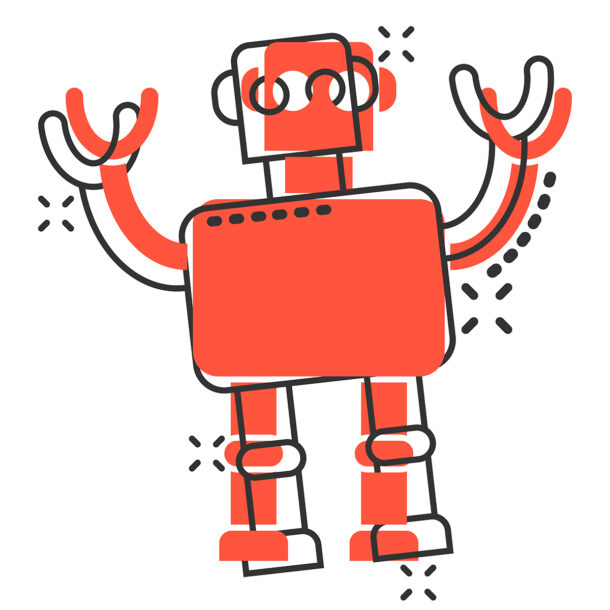Introduction to Automation in WA
WhatsApp (WA) Automation refers to the use of software, rules, and AI to perform tasks and answer queries on WhatsApp without human intervention. This automation process can be immensely beneficial for businesses as it reduces manual workload, ensures faster response time, boosts efficiency, and enhances customer engagement.
Businesses that employ automation in WA reap significant advantages. The primary benefit lies in its capacity to help streamline customer service operations by reducing the time spent on answering repetitive queries. This leads to an efficient utilization of resources and allows businesses to focus more on complex tasks.
Automation also serves as a powerful tool for driving leads. With automated messages, businesses can engage potential customers effectively, provide immediate responses, and guide them through their buying journey. This improved response time can lead to higher customer satisfaction levels thereby boosting overall sales.
A 24×7 service operation is crucial in today’s digital age. Customers expect immediate responses at all times, and here’s where automation comes into play. By automating customer queries, businesses can ensure constant availability even during non-working hours. This not only builds customer trust but also enhances the brand’s reputation.
Types of Automation in WA
Automation in WA comes in various forms, each designed to streamline specific aspects of business communications. Let’s delve into the details.
Automating Customer Queries
The ability to automate customer queries is a vital feature that businesses can leverage to save time and resources. Setting up automated responses for common customer queries not only speeds up response times but also ensures consistency in the answers provided.
How does this work?
When a customer sends a query, an automated system identifies keywords in the message and responds with a pre-set reply. For instance, if a customer asks about operating hours, an automatic response could be: “We are open from 9 AM to 5 PM from Monday to Friday.”
What are the benefits?
- Time-Saving: Businesses can save significant time that would otherwise be spent manually responding to repetitive questions.
- 24/7 Availability: Automated responses keep your business ‘open’ round-the-clock, providing instant replies even when your team is off-duty.
- Reduced Workload: By handling routine inquiries, automation frees up your team to focus on more complex issues.
Tips for effective automated responses:
- Ensure responses are concise and clear
- Regularly update responses based on evolving customer needs
- Test your system regularly to ensure it correctly identifies keywords
While automating common queries is crucial, another aspect to consider is the use of welcome and away messages.
Welcome and Away Messages
Welcome messages greet new customers or those initiating chats after a period of inactivity, creating a positive first impression. They can be personalized based on the customer’s profile or previous interactions. For example: “Hello [Customer Name], how can we assist you today?”
Away messages inform customers about your availability. They can be set up for off-hours or holidays, letting customers know when they can expect a response. A simple away message might read: “We’re currently out of office but will get back to you first thing tomorrow morning.”
These two types of messages play a critical role in managing customer expectations and enhancing their experience with your brand.
WA Business Automation
WA Business offers robust automation features, empowering businesses to automate messaging and communication effectively. It lets you:
- Set up quick replies for frequently asked questions
- Use labels to organize chats and contacts
- Schedule away messages during non-business hours
Implementing WhatsApp Business automation helps businesses manage their communications efficiently while delivering a seamless experience for their customers.
In our exploration of automation types within WhatsApp, we’ve covered automating customer queries, welcome & away messages, as well as features offered by WhatsApp Business. However, the possibilities don’t stop here; further along we’ll discuss implementing these automations via API integration and usage of automated/template messages.
By embracing these diverse automation capabilities within WhatsApp, businesses can harness their full potential by saving time, improving productivity and enhancing the overall customer experience.
Welcome and Away Messages
WA automation holds immense potential, especially when it comes to welcome and away messages. These are valuable tools that not only automate customer queries but also help create a unique brand experience.
Welcome messages play an essential role in engaging customers. They act as the first point of contact and set the tone for further conversation. With WhatsApp automation, you can create personalized welcome messages tailored to the individual needs of your customers. For instance, a customized greeting can include the customer’s name or reference their recent purchase. Thi s adds a personal touch and makes customers feel valued.
On the other hand, away messages serve a different purpose. These automated responses inform customers about your business availability and manage their expectations during non-working hours or holidays. If a customer sends a message during off-hours, an automatic reply can let them know when they can expect a response. This transparency enhances customer trust and satisfaction.
Key Takeaway: Automating messaging and communication on WhatsApp through welcome and away messages helps businesses maintain continuous engagement with their customers while managing expectations effectively.
From automating common customer queries to personalizing responses with welcome messages and keeping customers informed with away messages, WhatsApp Business automation is shaping the future of business communication. The next section will delve deeper into the specific capabilities offered by WhatsApp Business in terms of automation.
WA Business Automation
WABusiness provides an extensive suite of automation capabilities designed to streamline messaging and communication. For businesses, the automation features offer significant value, driving both efficiency and responsiveness.
Automating Messaging and Communication
The ability to automate messaging and communication on WhatsApp can be a game-changer for businesses. By setting up automatic responses to common customer queries, companies can provide quick and efficient responses even outside regular business hours. Such automation ensures the delivery of consistent service while freeing staff from repetitive tasks.
Example: A customer enquires about store hours late at night. An automated response can immediately provide this information, ensuring customer satisfaction and reducing the workload on the customer service team.
Benefits of WhatsApp Business Automation
Harnessing WA Business automation offers several advantages for businesses:
- Efficiency: Automating common customer queries and messages means less time spent on manual replies.
- Responsiveness: With automated responses, customer queries are addressed promptly, enhancing service quality.
- Consistent Service: Automation ensures standard responses to frequently asked questions, delivering a uniform experience to all customers.
Businesses keen on maintaining a high level of customer engagement should consider the potential of WhatsApp Business automation. It offers a unique blend of efficiency and responsiveness that modern businesses require to thrive in today’s digital landscape.
Implementing Automation in WA
Implementing automation in WA can significantly save time and resources for businesses. It allows the creation and delivery of automated messages, which not only improves customer service but also enhances business operations. This process primarily involves integrating the WhatsApp Business API, a tool that streamlines communication by automating the distribution of messages.
WA Business API Integration
The integration of the WhatsApp Business API is a fundamental step in implementing automation on this platform. It enables businesses to handle messages at scale and automate various aspects of their communication strategies.
Integrating the API for Automation Purposes
To integrate the WhatsApp Business API, it’s necessary first to apply for access through Facebook’s developer portal. After approval, you will receive a unique API key that you can use to connect your business systems with the WhatsApp platform.
- Apply for access: The first step is to apply for access to the WhatsApp Business API.
- Await approval: Once your application has been submitted, you’ll need to wait for Facebook’s approval.
- Retrieve your unique API key: After approval, you will receive a unique API key.
- Set up your webhooks: Webhooks allow your application to receive updates from WhatsApp servers.
- Connect your systems: With your API key and webhooks set up, you’re ready to connect your business systems with WhatsApp.
This process allows businesses to send automated WhatsApp messages directly from their systems, streamlining operations and improving efficiency.
Benefits of Using Automated Messages
Incorporating automated messages into your business strategy provides several benefits. For one, it ensures consistent communication with customers regardless of time or day. It can also help reduce human error in communications and improve response times.
- Around-the-clock service: Automated messaging allows for consistent customer communication 24/7.
- Reduced human error: Automation reduces the risk of errors commonly associated with manual messaging.
- Improved response times: Automation ensures instantaneous responses to customer queries.
Setting Up Automated Messages
After setting up the WhatsApp Business API, businesses can create automated responses tailored specifically to their needs.
- Define triggers: Triggers could be specific keywords or actions performed by customers.
- Craft response templates: Create templates for common responses or information.
- Test the automation: Ensure all triggers generate the correct responses before setting them live.
- Launch and refine: Put the automated responses into practice and adjust as necessary based on performance data.
As your business evolves, so too will your automation needs. Regularly reviewing and updating automated responses ensures they continue to meet customer expectations and deliver value.
In essence, implementing automation in WhatsApp—and particularly integrating the WhatsApp Business API—is a strategic move that can significantly enhance business communication. By enabling businesses to send automated messages tailored to specific triggers or events, it allows them not only to save time and resources but also deliver superior customer service around the clock.
Automated and Template Messages in WA
Embracing WhatsApp Automation and specifically WhatsApp Business Automation can significantly streamline communication processes, saving both time and resources. A prime feature underlining this efficiency is the use of automated messages and template messages.
Automated messages in WhatsApp are pre-set responses that get triggered by certain customer actions or inquiries. For instance, a customer might receive an automated message confirming their order or addressing their query about business hours. This level of automation ensures continuous engagement with customers even when the team is unavailable.
Template messages, on the other hand, are predefined formats that businesses can utilize to send notifications to customers. These could range from order updates, appointment reminders, to a WApayment alerts. Utilizing these templates helps maintain consistency in communication while freeing up time for staff to focus on more complex tasks.
For effective use of automated messages and templates:
- Tailor your messages: Craft your automated responses to resonate with your brand voice and address common customer queries effectively.
- Use a conversational tone: Even though the messages are automated, strive to maintain a conversational tone to keep them engaging.
- Leverage personalization: Include customer-specific details in your template messages to make them more personal and relevant.
Optimizing these features via the WA Business API can result in significant improvements in customer engagement and operational efficiency. The subsequent section will delve into the tangible benefits that businesses can reap from WhatsApp automation.
Benefits of Automation in WA
Harnessing the power of automation in WA brings a multitude of benefits to businesses. This innovative technology acts as the foundation for building advanced customer service and engagement strategies.
One major advantage is the potential to significantly boost efficiency. With automation, businesses can streamline their communication processes by reducing manual intervention. This not only frees up staff to focus on more complex tasks but also ensures that customer queries are addressed promptly, even outside of business hours.
Automation also helps businesses save time and resources. Automated responses to common queries mean that customer service representatives do not need to spend time repeating the same information. This can lead to substantial savings in terms of manpower and operational costs.
WhatsApp automation introduces an avenue for sending bulk notifications. Rather than sending individual messages, businesses can broadcast updates or announcements to multiple customers at once. This feature is particularly useful for time-sensitive information or promotional campaigns.
A shared team inbox is another key feature enabled by automation. With this, multiple team members can manage customer conversations collaboratively from a single platform. It allows for seamless transfer of conversations between team members, ensuring continuity in communication and improved response time.
The benefits outlined above underscore the value of incorporating automation into WA communication strategies. By doing so, businesses can leverage these features to enhance their customer engagement and experience while optimizing their internal operations. The following section will delve into practical use cases illustrating how businesses can exploit these advantages.
Automation Use Cases in WA
A myriad of businesses have successfully leveraged automation in WA to streamline processes, enhance customer service, and drive growth. Utilizing the WA API, they’ve automated customer conversations, thus significantly improving response times.
For instance, a renowned e-commerce company integrated the WA API to automate responses to common customer inquiries such as order status, delivery updates, and returns. This cut down their average response time from several hours to mere minutes.
Automating Repetitive Tasks and Complex Business Processes
WhatsApp automation serves as an indispensable tool for managing repetitive tasks. Businesses frequently deal with recurring customer queries or send out repetitive notifications such as payment confirmations. Automating these tasks frees up valuable time for the team to focus on more complex issues.
Consider the case of a popular food delivery app. They leverage WA automation to send out real-time updates about the order placement, food preparation, dispatch, and delivery details. This eliminated the need for manual intervention at every step while ensuring customers are informed promptly.
Enhancing Conversational Sales Support with Automation
Automation also comes into play in conversational sales support. With automated messages, potential leads can be nurtured effectively through customized interactions based on their behavior or interest.
A well-known travel agency offers a fitting example here. They use WA automation for sending personalized holiday package suggestions based on user’s previous interactions and preferences. This not only saves time but also enhances the user experience by providing relevant information quickly.
Creating a Guided Customer Journey Through Automated Interactions
Automation allows businesses to create an interactive and guided customer journey. By automating parts of this journey, customers can navigate through different stages of their engagement seamlessly.
As an example, a leading online learning platform uses WA automation to guide new users through different features of their app. Upon signing up, users receive automated messages that explain how to access courses, download materials or participate in discussions. This creates a smooth onboarding experience and reduces drop-off rates.
These examples illustrate the diverse applications of WA automation across industries and processes. In the next section we delve into wrapping up these insights by summarizing the key takeaways.
Conclusion
Automation in WAhas undeniably emerged as a pivotal tool for businesses. The manifold benefits, ranging from increased efficiency to improved response times, make it an indispensable asset.
WA Business automation allows for streamlined communication, optimizing resources and time management. By automating common queries or utilizing pre-set message templates, businesses can provide prompt, consistent responses, enhancing customer experience.
Embracing this technology enables businesses to keep pace with consumer expectations in the digital age. Hence, it’s imperative to leverage automation’s full potential to augment business communication on WhatsApp. It’s not just a trend but a transformative strategy that can redefine customer engagement and shape future success.
If you’d like to find out more about WhatsApp Chatbots visit our website, or book a demo direct.